Fighting alone is never as efficient as fighting with brothers in arms! Make lots of friends and allies to boost your ranks and make dungeon missions much more easier to play! This guide will show you all the functions of the friend system:
After adding another player as a friend, players get notifications of their friends joining the game and they can chat with them and team up with them for battle!
Add Friends:
Players can add other players as friends by clicking on the their character’s icon, a pop up window would appear showing the “Add friend” option.
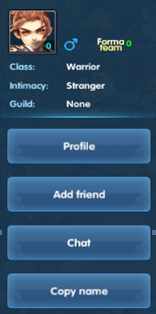
Players can also use the search bar to find other players to add as friends.
Just click on the dialog box and type in the player’s name and hit the search button.
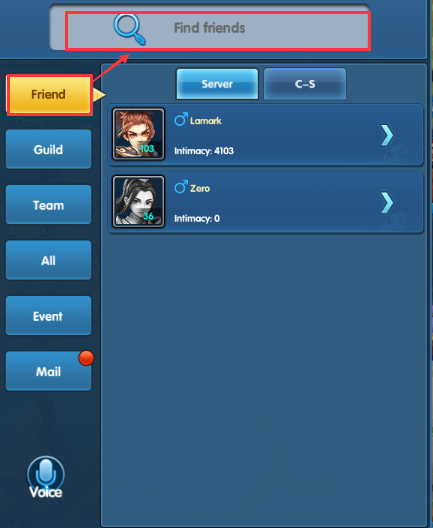
Intimacy:
If a player wants to be better acquainted with a friend in game, they can send gifts like flowers to increase intimacy. Teaming up with them and fight monsters would also increase intimacy and it also gives a intimacy buff to make your team even stronger!