Create / Join / Quit / Disband Guild:
1. When players reach lv 20, they can join or create a guild.
2. Players cannot be in 2 guilds at once, so if you want to join a particular guild, make sure you are not in any guild now.
3. Click on the button on the lower right corner of the main menu to access the guild interface.
4. If a player wants to create a guild, just click on the “Create a guild” button to make one. The cost of making a new guild is 98 Gold
5. If players wants to join a guild, they can apply for one at the Guild hall. Guild application requires approval from the respected guild leader only. Then they can join the guild.
6. Player who want to quit the guild may select the “Leave Guild” button to leave guild. If the guild leader wants to leave he/she must choose “Disband Guild”to quit. All the guild contributions will vanish when a player leaves the guild, that player may proceed to find and join another guild.
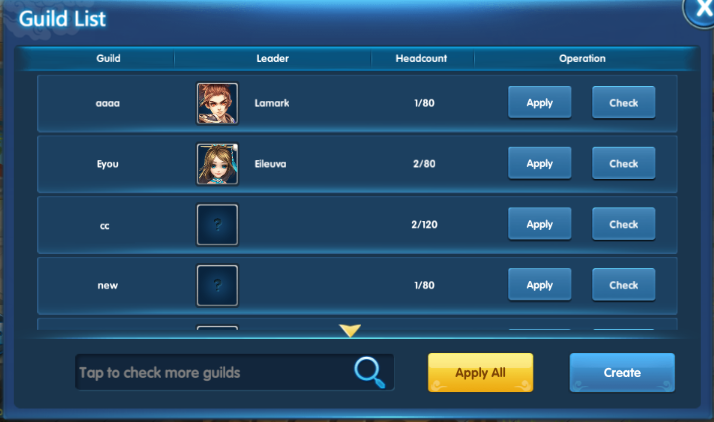
Guild Announcement:
Guild leader and co-leader may create guild announcements for all guild members to view. It will appear in their mail box.

Guild Shop:
Guild shop provides a variety of items to purchase by using guild contributions. More items would be available when the guild shop levels up.

Guild Benefits:
1. Weekly benefits: guild members can spend a small amount of donations to gain massive rewards and copper coin rewards.
2. Guild gift box: Guild leader can distribute gift box to through guild events.
3. Guild salary: Over the course of the week, guild members who contribute in guild events will receive their salary at midnight, Monday.
4. Guild Prayer: Guild members can make contributions to the guild with copper coin, silver coins and moon ingots to gain donations.
